Linea ENS
Linea ENS has been developed by Consensys to showcase how Linea can be used to manage ENS subdomain on L2, where users can benefit from cheaper gas fees. Technically, this is made possible thanks to ENSIP10 described here.
How to register a Linea ENS domain
- Navigate to Linea ENS website
- Connect your MetaMask wallet.
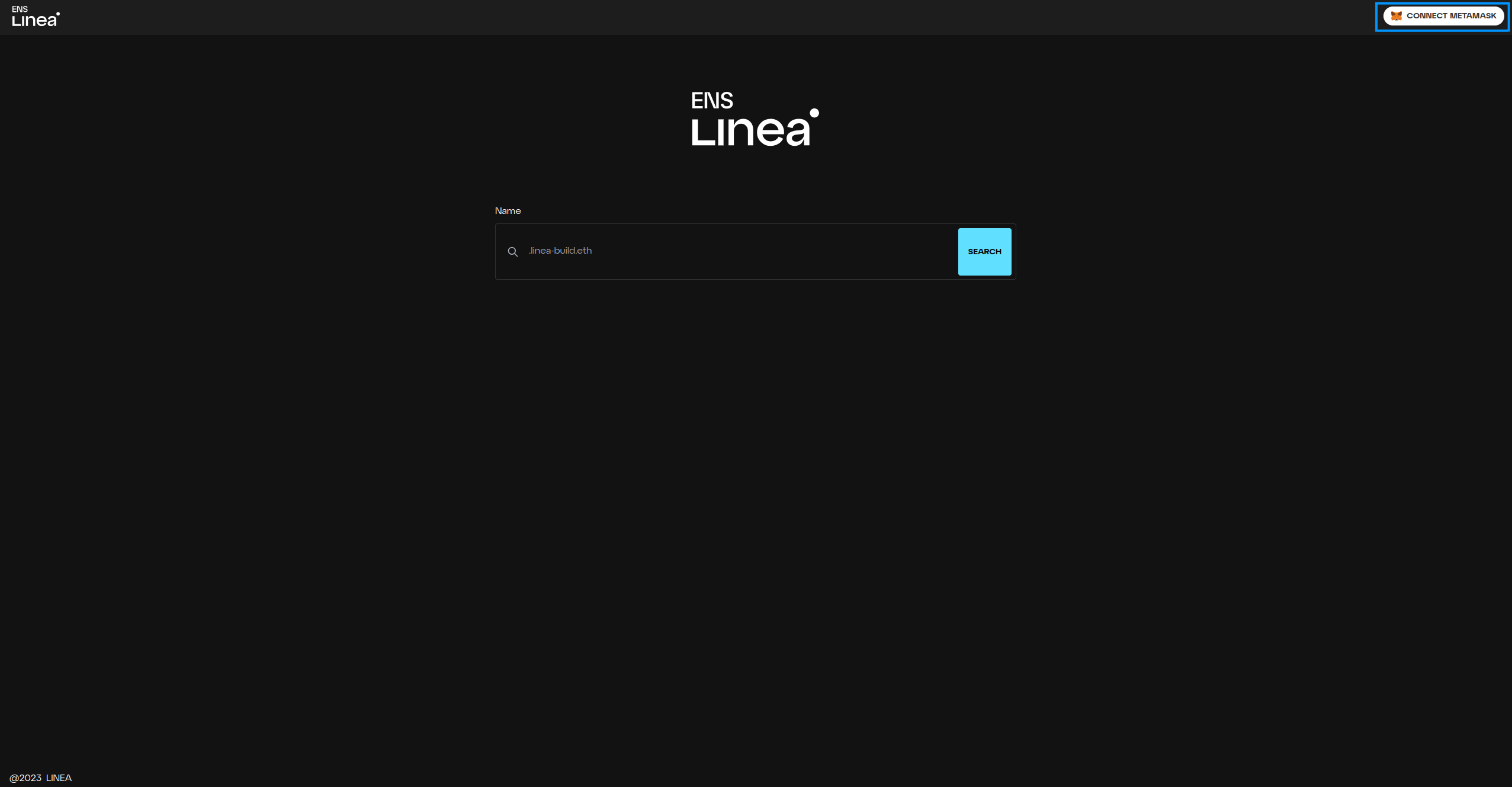
- Make sure you’re wallet is connected to Linea Goerli and funded with LineaETH
- Search for the domain you want to register in the main search bar
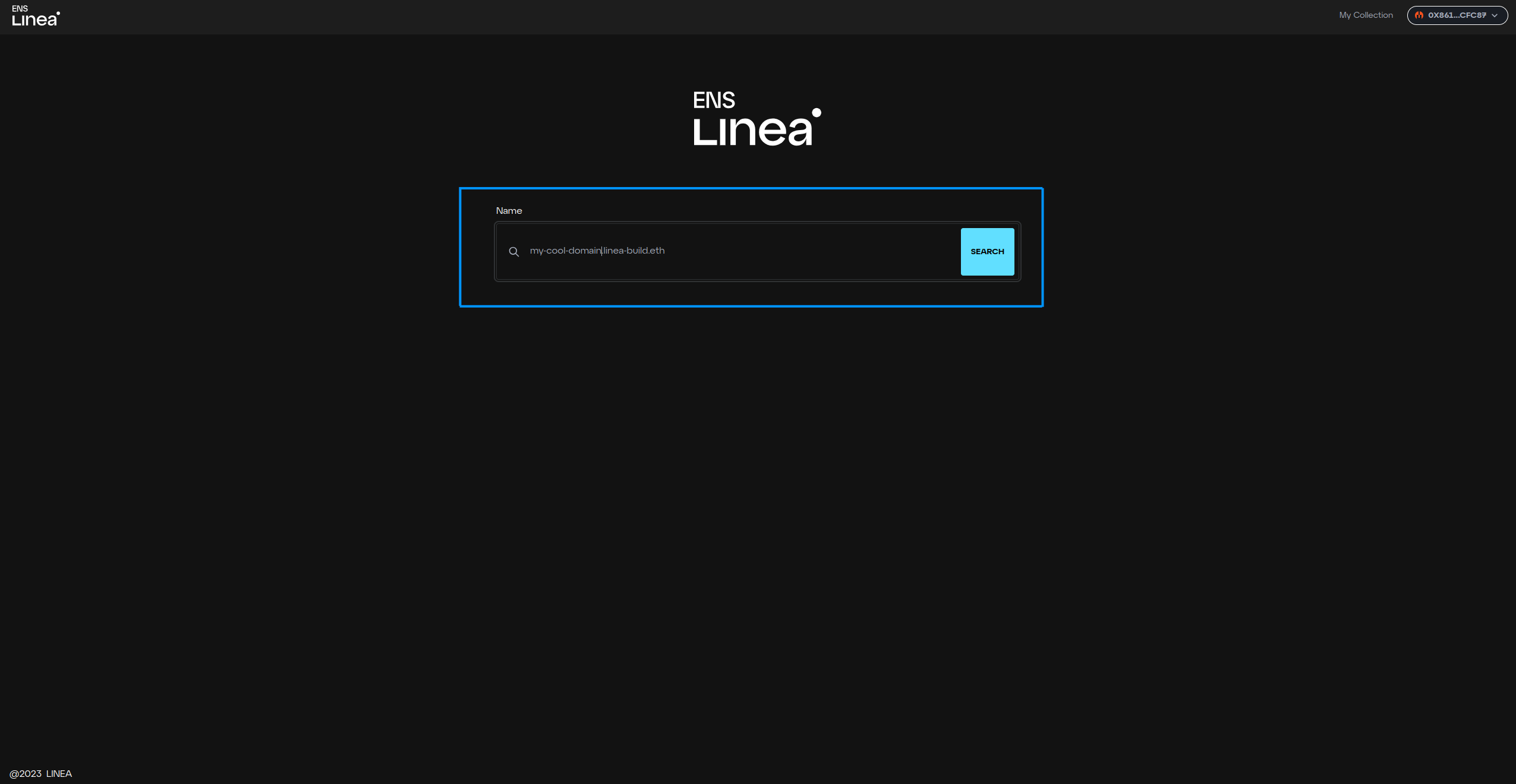
- Make sure the domain is available, and click the register button. Please note: all the domains end with .linea-build.eth! So a name could be for example: example.linea-build.eth.
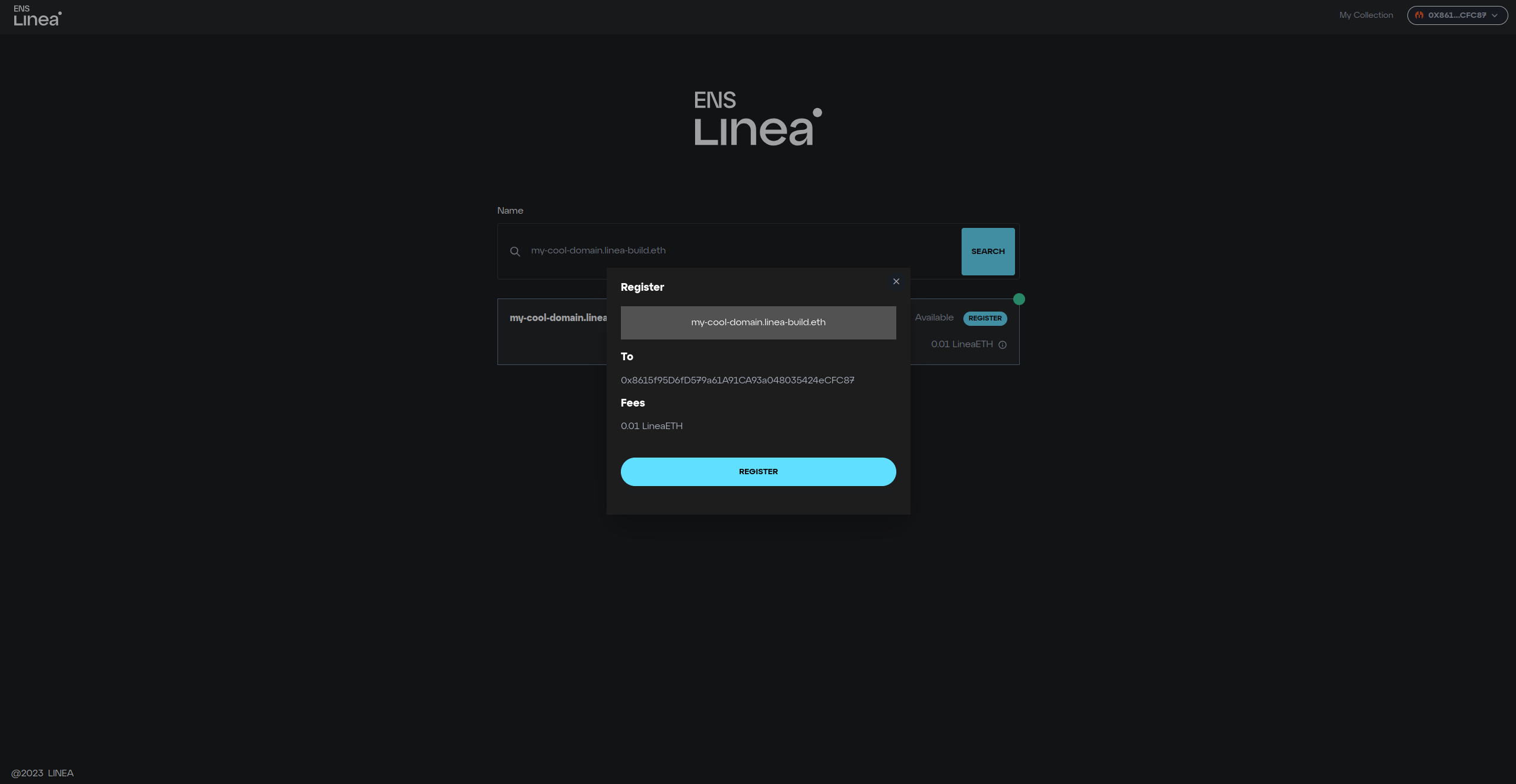
- Validate the transaction in your wallet
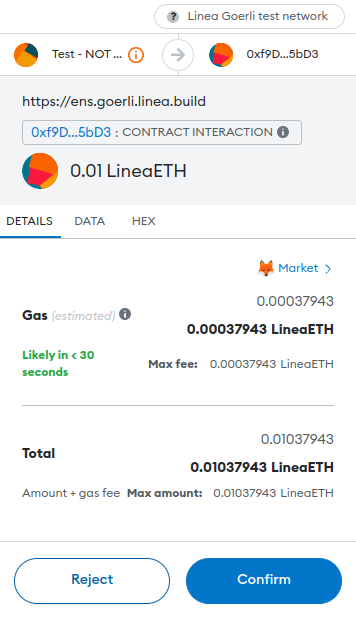
- Wait for the transaction to be included in a Linea block (usually takes less than a minute)
- Your domain name is registered on Linea 🎉
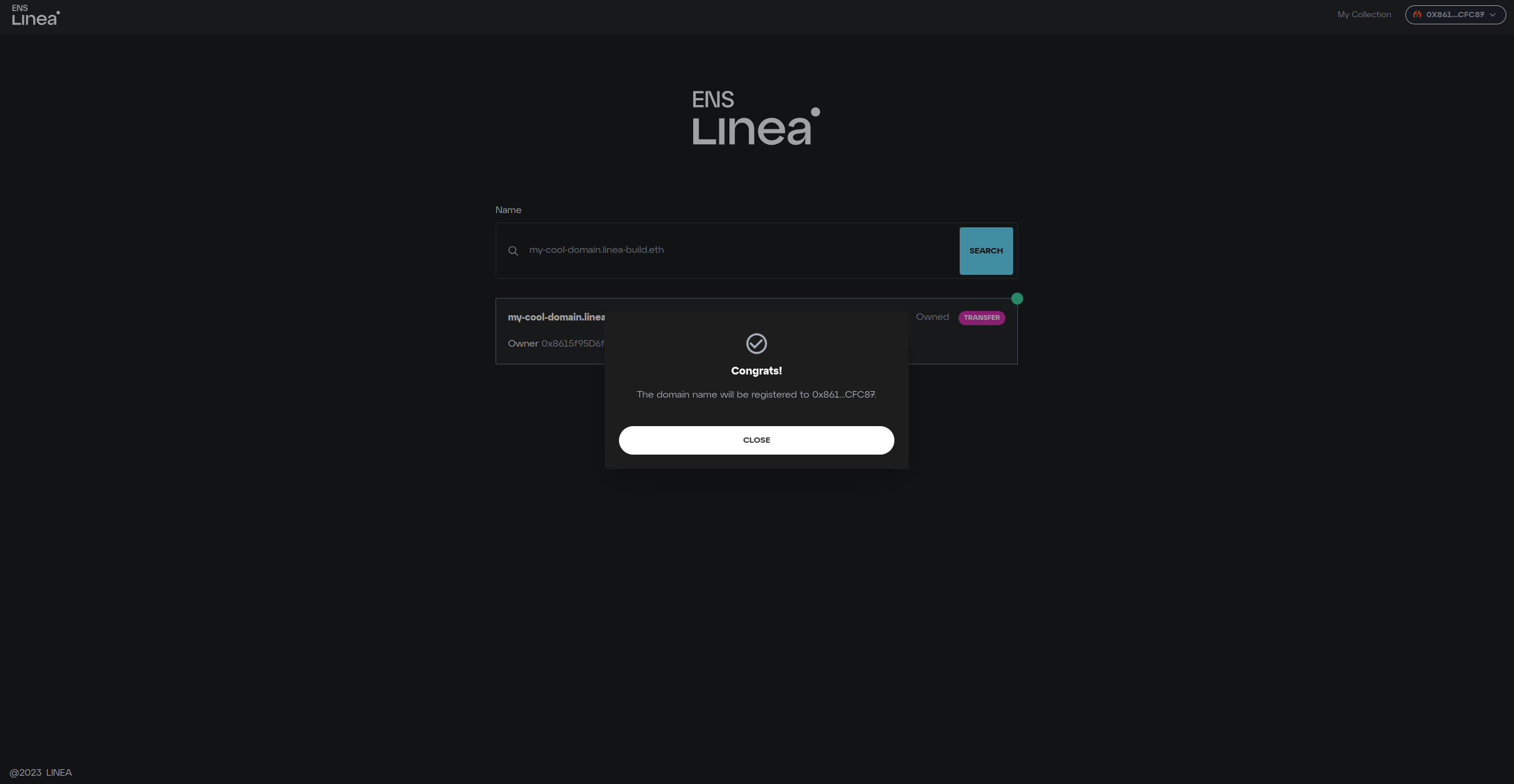
- You can now use your domain name to create a Lineaster handle!
How to transfer a domain?
- Navigate to Linea ENS website
- Connect your MetaMask wallet.
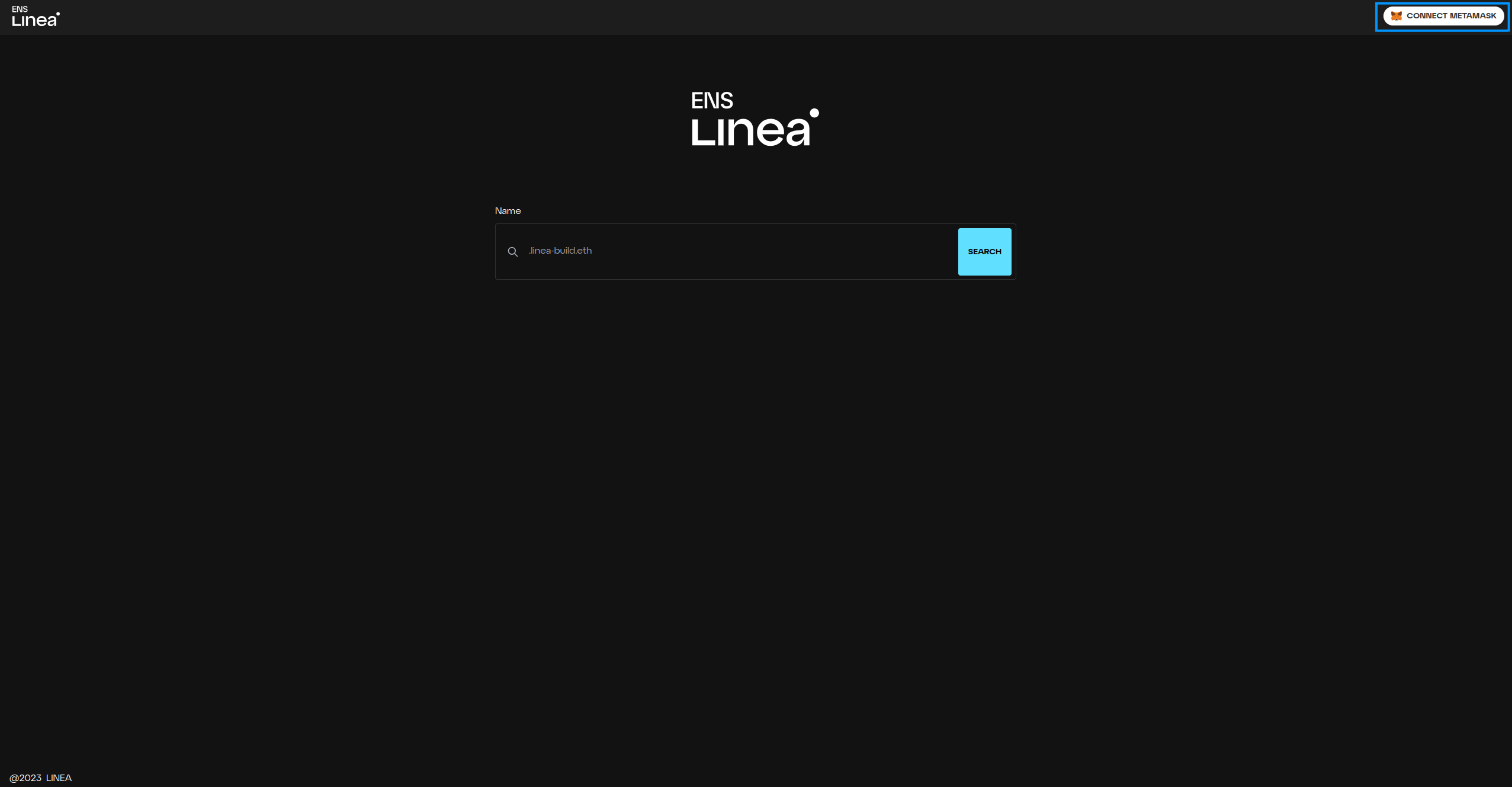
- Make sure you’re wallet is connected to Linea Goerli and funded with LineaETH
- Go to “My Collection” to view the domain your own
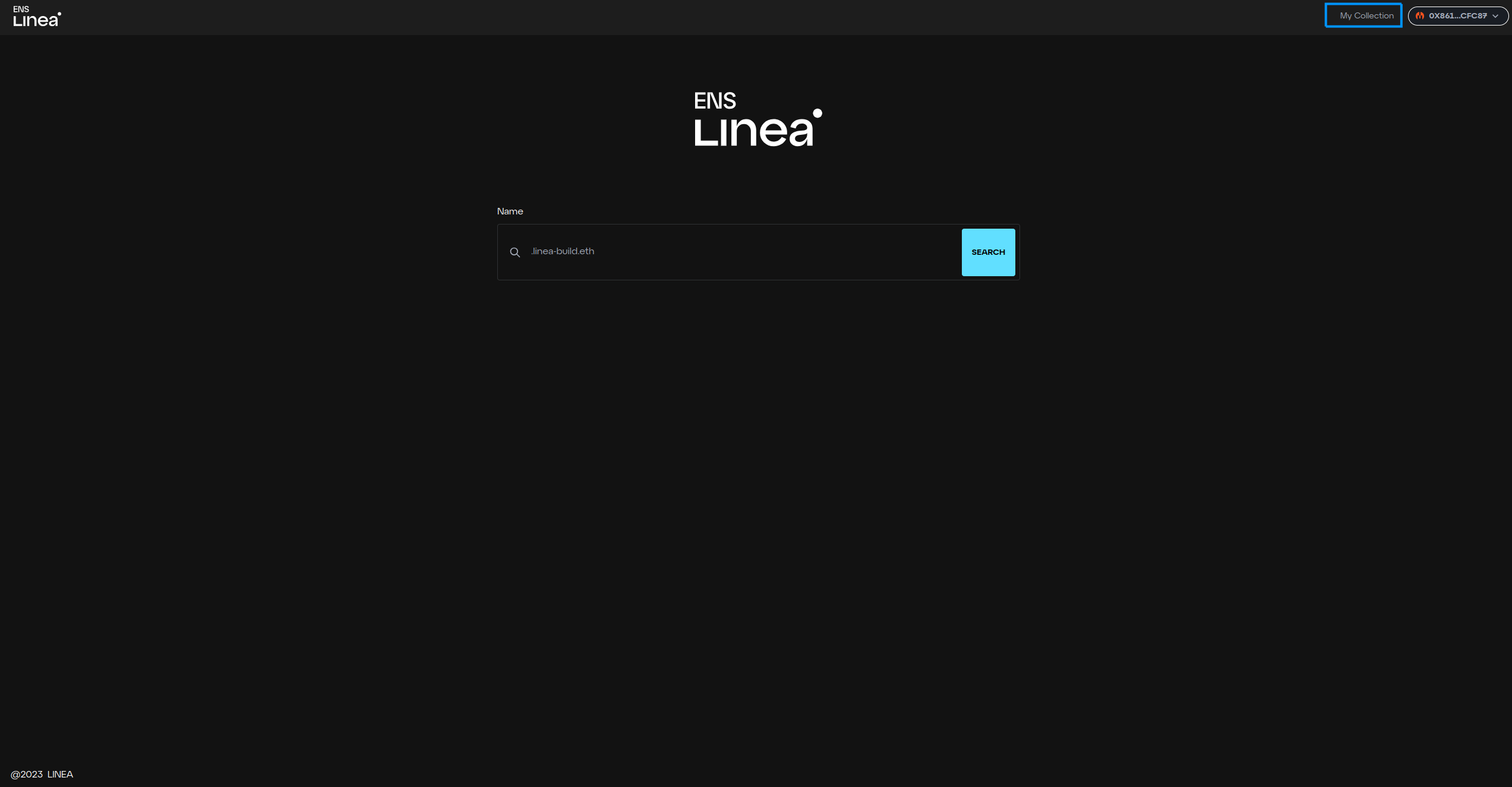
- Click on the “transfer” button for the domain you want to transfer
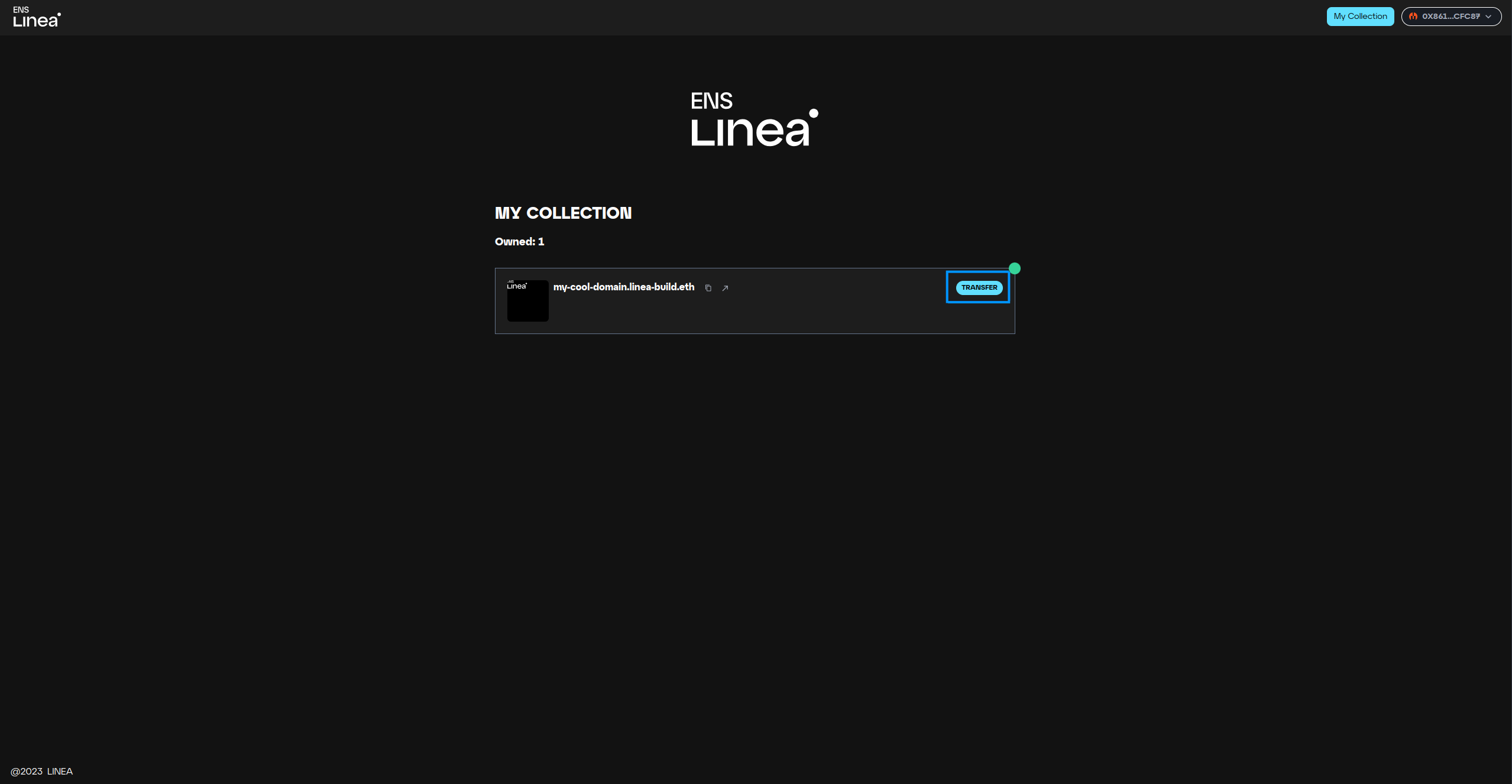
- Input the address you want to transfer your domain to
- Click on transfer and validate your transaction on your wallet
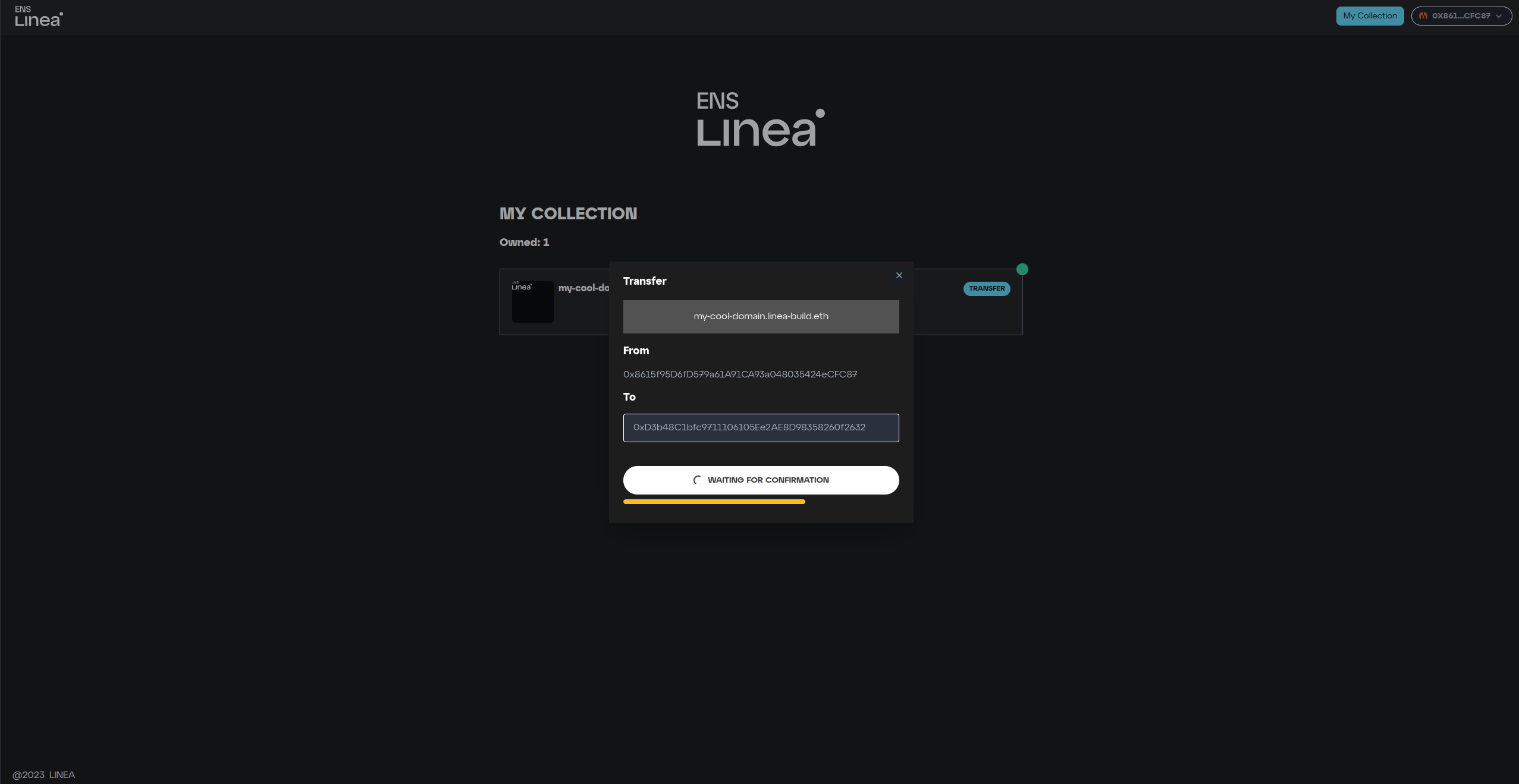
- Wait for the transaction to be included in a Linea block (usually takes less than a minute)
- You’re done 👍
Please reach out to us through our Consensys discord if you need support!